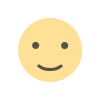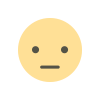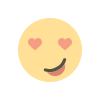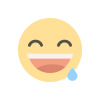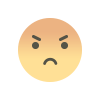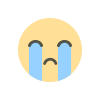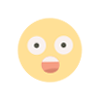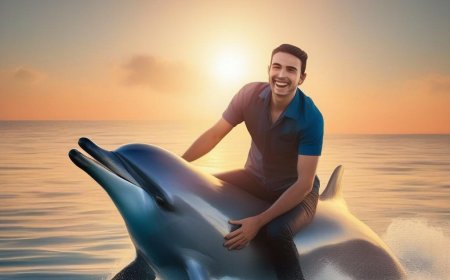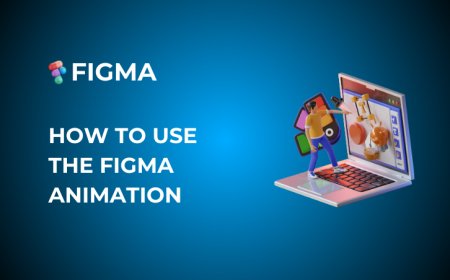How to apply After Effects Easy Ease and Pre-Composition
"Pre-composition is like putting layers in a box to keep things tidy in After Effects. Easy Ease is a magic button that makes animations smoother. Just click it and watch your animations go from stiff to smooth in no time!"
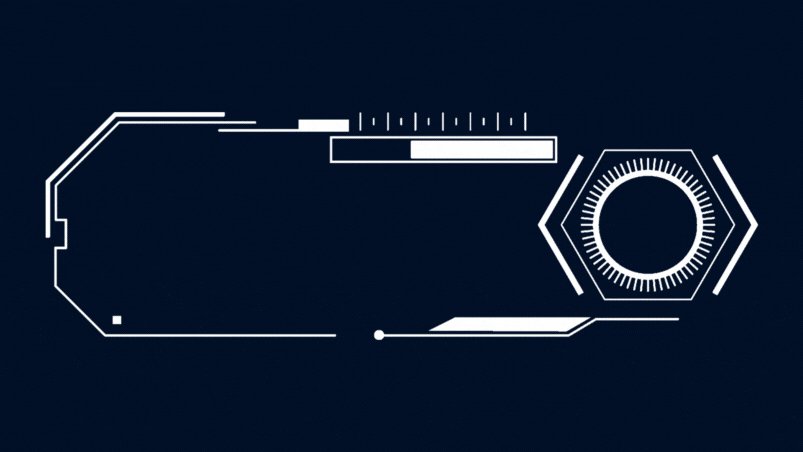
Pre-Composition: Grouping Made Simple
Imagine you have lots of layers in your project, like pieces of a puzzle. Pre-composition helps you gather these layers together into one neat group, like putting puzzle pieces into a box. This makes it easier to handle and organize your project.
To pre-compose layers, just select the ones you want to group, right-click, and choose "Pre-compose." Give your group a name, You've created a pre-comp. Now you can treat this group as a single layer, which simplifies your work.
Easy Ease: Smooth Moves in a Snap
Now let's talk about making your animations smoother with Easy Ease. You know how some movements look stiff and robotic? Easy Ease fixes that by adding smoothness to your animations.
There are three types:
Easy Ease: Makes the start and end of your animation smooth.
Easy Ease In: Starts your animation smoothly.
Easy Ease Out: Ends your animation smoothly.
To use Easy Ease, right-click on a keyframe, go to "Keyframe Assistant," and choose the Easy Ease option you want. Or, simply use shortcuts like F9 for Easy Ease, Shift + F9 for Easy Ease In, and Ctrl + Shift + F9 for Easy Ease Out.
Conclusion
Pre-composition helps you keep things organized, while Easy Ease adds smoothness to your animations with just a click.
What's Your Reaction?