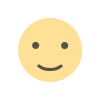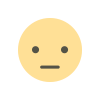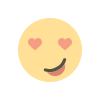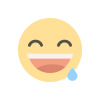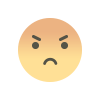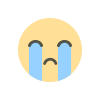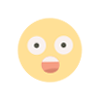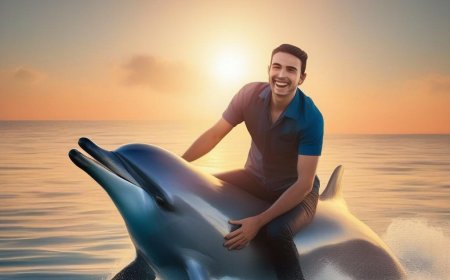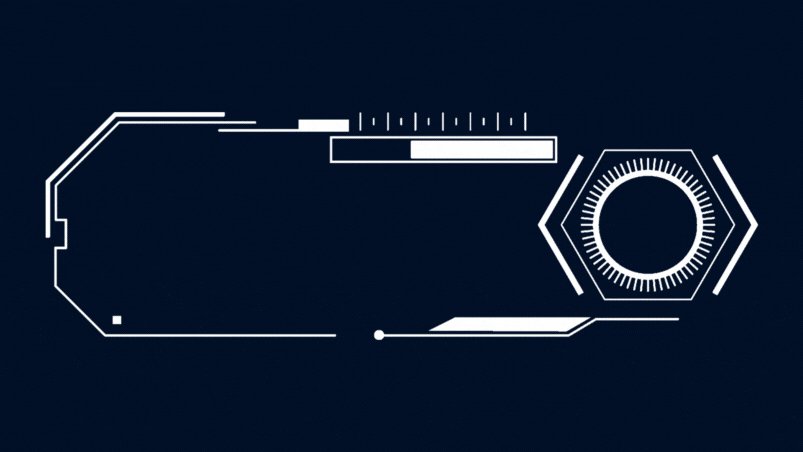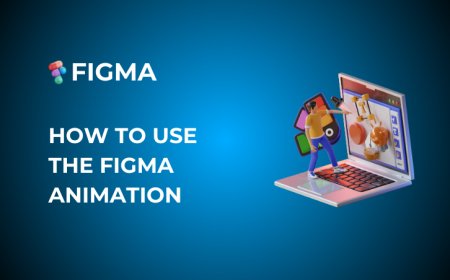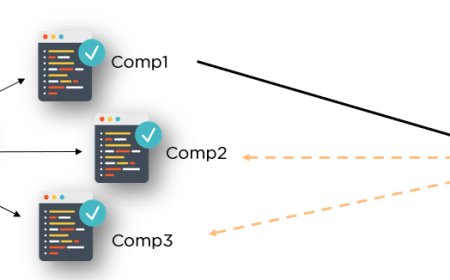MASTERING GIT:- A Comprehensive Guide to Version Control and Collaboration
At its core, Git enables developers to work on the same project concurrently while keeping track of modifications made to the code. By maintaining a detailed history of changes through commits, Git allows developers to revert to previous versions if needed and ensures the integrity and stability of the codebase over time.

Introduction
Git is a widely-used version control system that allows developers to track changes in their codebase, coordinating work on those codebase among multiple people. It is a distributed version control system, which means that it allows multiple users to work on the same files simultaneously and keeps track of changes made to the files by each user. Git is widely used in software development and has become a standard tool for collaborating on code.
It provides a robust framework for managing projects of any size, from small personal projects to large enterprise-level software development.
We operate Git by creating a repository (or repo) to store your project files along with a complete history of changes made to those files. Thus Git makes it easy for us to manage our project and we can have a complete record of our project.
Now let us understand what a Repository Means ?
A remote repository, in the context of Git, refers to a copy of a Git repository that exists on a server or another location outside of your local machine. Remote repositories serve as centralized points for collaboration, allowing multiple developers to work on the same project and share their changes with each other.
Some basic commands of Git:-
git init: Initializes a new Git repository in your current directory.
git clone [repository URL]: Creates a local copy of a remote repository on your machine.
git add [file(s)]: Adds file(s) to the staging area, preparing them to be committed.
git commit -m "[commit message]": Commits the staged changes to the repository with a descriptive message.
git status: Displays the current status of your working directory and staging area.
git log: Shows a history of commits in the repository, including commit messages, authors, and timestamps.
git pull: Fetches changes from a remote repository and merges them into your local branch.
git push: Sends your local commits to the remote repository, updating the remote branch with your changes.
git branch: Branching is a powerful feature in Git that allows developers to work on different features or fixes simultaneously. This command lists all existing branches in the repository.
git checkout [branch name]: Switches to the specified branch.
git merge [branch name]: Merges changes from the specified branch into the current branch.
git remote -v: Lists all remote repositories associated with your local repository.
In conclusion, Git is a powerful version control system that simplifies the process of managing code changes and collaborating with other developers.
What's Your Reaction?