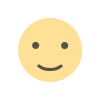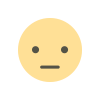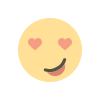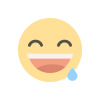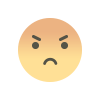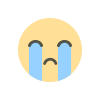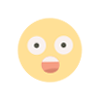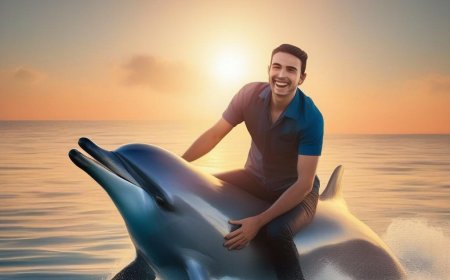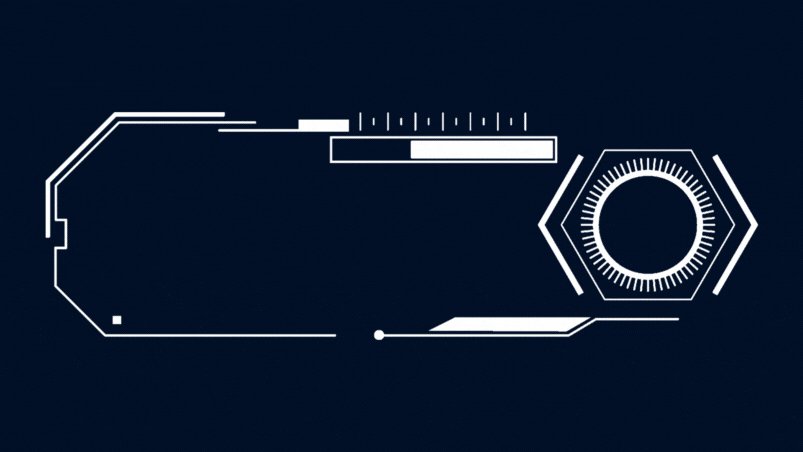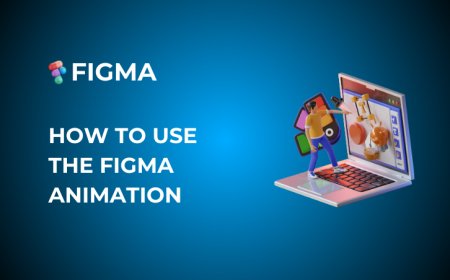Introduction to HTML
Have you ever gone through any website and ever imagined how the thing had been arranged on any particular page exactly in place and accessible to us? Or ever you got curious to create your own website with all your imagination

If so today with this guide you will have the basic understanding of how the Web Page for a Website design.So to start with I want you to introduce the very 1st learning for every Web Developer HTML.Yes if you want to be a web developer then you need to learn HTML and After reading today's guid you will have all the basic learning of HTML.
HTML stands for Hyper Text Markup Language It’s used tell browsers to structure content into paragraphs, headings, images, links, lists, forms, tables, buttons, and more.It is the basic building block for Web Page Designing It is used to design the structure of web pages.
It has many tags and attributes that are used in various combinations to have well defined Web Pages .HTML consists of a series of Elements that is used to tell the browser how to display content.
IS HTML IS PROGRAMMING LANGUAGE?
Well Talking about this point its been always been kind to debate between developers as it is “Markup” language but not like others like C,Java Script and many more.All programming languages have some functional purpose — they need to “do” something, whether it be evaluating expressions, declaring variables, or modifying data.
While HTML is incredibly useful, it's essential to understand that it doesn't actively perform actions. Instead, it serves as the language that provides browsers with the necessary instructions to display content. Let's delve deeper into how HTML enables the presentation of web content. HTML doesn’t care how the browser goes about displaying the content, as long as it’s displayed. In other words, HTML has a structural purpose, not a functional one.
WHAT IS HTML?
Primarily it is used to create Web page .It is free to use and design structure of our web page also we can embed videos, images audio files and other multimedia on required paces on web page.also we can link other Web pages of other or same website to the webpage of our website.
Even after adding headings, images, and hyperlinks, you’d still have a very basic web page and that’s by design. HTML is purely for the content of a page. It creates a simple base upon which you can add styling with another language called CSS (which stands for Cascading Style Sheets). With CSS, you can customise your styling and layouts, changing the colour, font, and alignment of elements.
How to Write HTML
Compared to other Languages HTML is much easier with general english words with some extra sign here and there.The main building block of an HTML web page is an element. An HTML element is a unit of information that tells the web browser what to render for the viewer. An HTML element could be a piece of text like a paragraph, an interactive item like a button, or a section of the page like a header or footer.
How to Use HTML
There are so many platforms available out there to write HTML code that will render on browsers then.the two I used are Notepad and Visual Studio , both are free to use .
Generally notepad is available in laptop so it is always gonna be 1st option to be used but from my experience using visual studio will be great option to start with s it will keep track to most of the things that might create an error also it provides so many features like boiler code , abbreviation ,suggestion ,definition of all the attribute and tags and many more .
So all you have to do is download the Visual studio application then in application download the live stream channel that will automatically connect your VS to your browser.now we can create a fresh new folder to start writing HTML codes.
Now you have to create the 1st file name as Index.html. Creation file with this name will help browsers to take this file as a mail web page for your website so always remember to give name as Index.html to the 1st file of every new project.when we open this file and type “!” some suggestions will apper.We have to choose the 1st one by clicking that we automatically generate the Boiler code for as that will be as followed below:
Will talk about each of these elements in detail in our next blog .
After saving the HTML file, you’ll be able to open this file in your web browser. To do this, you can double click on the file, right-click and choose Open, or drag and drop the file icon into an open browser window. It will look like this:
How to Write HTML
Compared to other Languages HTML is much easier with general english words with some extra sign here and there.The main building block of an HTML web page is an element. An HTML element is a unit of information that tells the web browser what to render for the viewer. An HTML element could be a piece of text like a paragraph, an interactive item like a button, or a section of the page like a header or footer.
HTML Tags
HTML elements are designated by tags. Most elements have an opening tag and a closing tag. Opening tags precede contain the element name enclosed by angle brackets (<>). Closing tags are identical to opening tags, save for a slash (/) that precedes the element name.
Tags contain an element’s content. Content may be text, a media item, or even other elements.
So, say you want to add a paragraph to your web page, the the paragraph contains the text “This is a paragraph.” So, the HTML will look like this:
Most HTML elements have an opening tag, a closing tag, and content in between these tags. However, some HTML elements only have an opening tag — these are called empty elements.
The line break element is a common empty element. To add a line break in HTML, you just need to write
(for “break”), and a line break will be added.
Also, element names are case-insensitive, meaning they can be written in uppercase or lowercase. For example,
. However, you’ll almost always see element names written in lowercase.
HTML Attributes
While all HTML elements need tags, only some require attributes. An HTML attribute is text inside of the opening tag that provides additional information about the HTML element.
Some elements require certain attributes. For example, an HTML image element () must always contain a source attribute (src) whose value is the image URL or file path. Otherwise, the browser will not know what image to render.
HTML will look like this:
Similarly, the anchor element (), which creates a hyperlink, must contain an href attribute with a value that specifies the link’s destination. Otherwise, if a visitor clicks on the anchor element, the browser won’t send them anywhere.
HTML will look like this:
With help of this we can connect other web pages or web sites to this web page.
Other elements have attributes that aren’t essential to include, but are considered a good practice. For example, the element also takes the alt attribute, which contains image alt text. The browser will still render the image if the alt attribute is not present in the
tag. But, readers with low vision might have trouble understanding what the image conveys without an alternative text description. So, it’s recommended that all non-decorative images have alt text and therefore use the alt attribute.
What's Your Reaction?