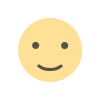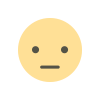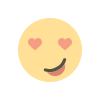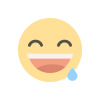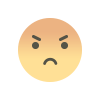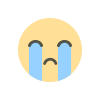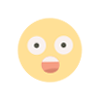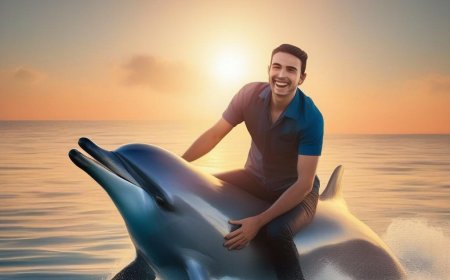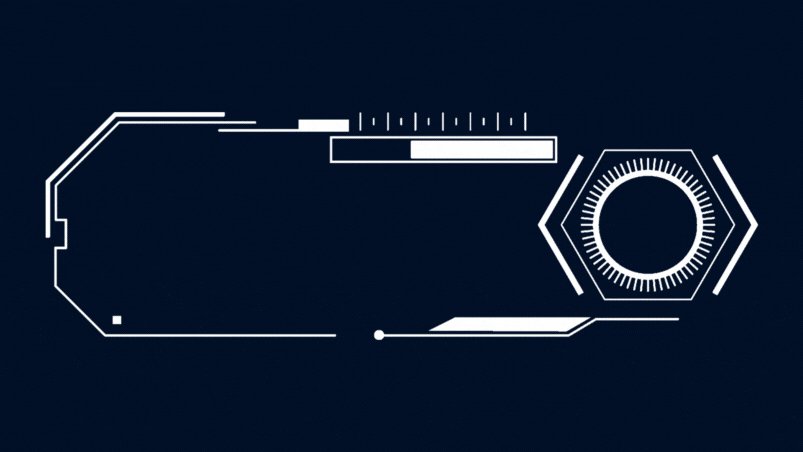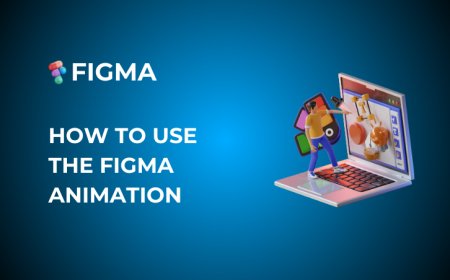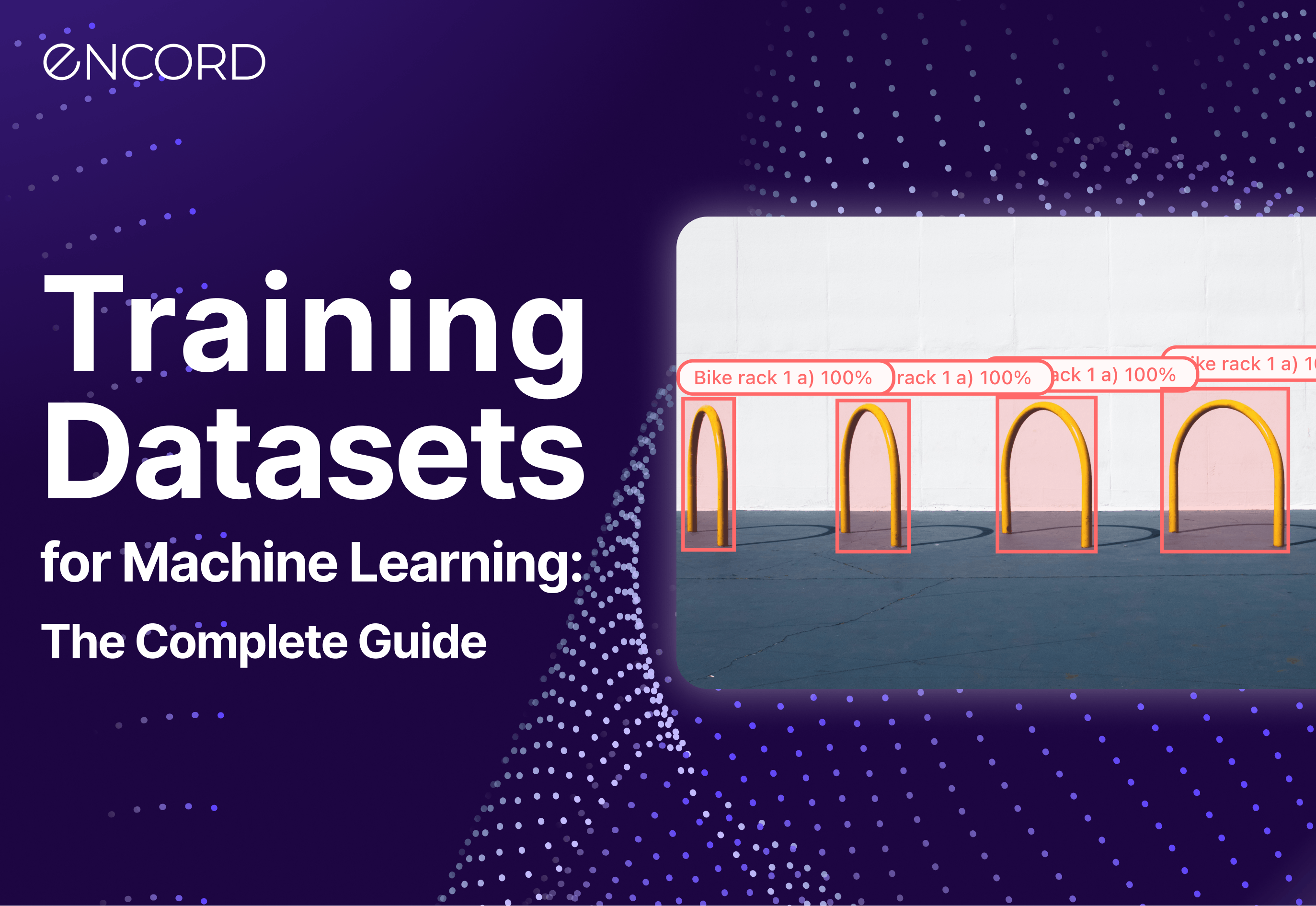Learning HTML: A beginner's guide
This beginner's guide introduces HTML (Hypertext Markup Language) and walks through the basics of creating a web page from scratch. Learn about HTML tags, elements, and structure, and get started on your journey to becoming a web developer.
Title: Getting Started with HTML: A Beginner's Guide
What is HTML?
HTML is the standard markup language used to create web pages. It provides the structure and layout of a webpage by using a system of tags and elements. These tags tell the web browser how to display the content, such as text, images, and links, on the screen.
Setting Up Your Environment
Before we begin coding, let's make sure you have everything you need to get started. All you need is a text editor and a web browser. You can use any text editor you like, such as Notepad (Windows), TextEdit (Mac), or Visual Studio Code. As for web browsers, popular choices include Google Chrome, Mozilla Firefox, and Safari.
Creating Your First HTML Document
Now, let's create your first HTML document. Follow these steps:
1. Open your text editor.
2. Start a new file.
3. Type the following HTML code:
html
Hello, World!
This is my first web page.
4. Save the file with a ".html" extension, for example, "index.html".
Understanding the Code
Let's break down the code you just wrote:
- ``: This declaration tells the browser that the document is an HTML5 document.
- ``: This opening tag indicates the beginning of an HTML document and specifies the language of the content (English, in this case).
- ``: This section contains meta-information about the document, such as the character encoding and the viewport settings.
- `
What's Your Reaction?