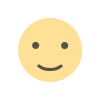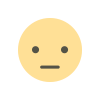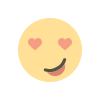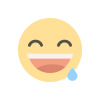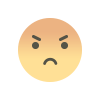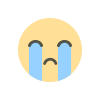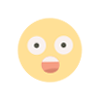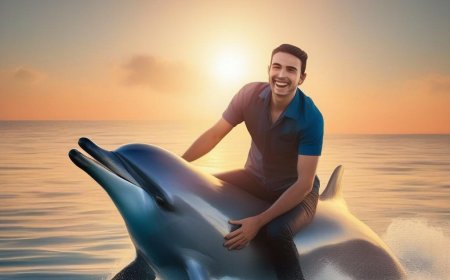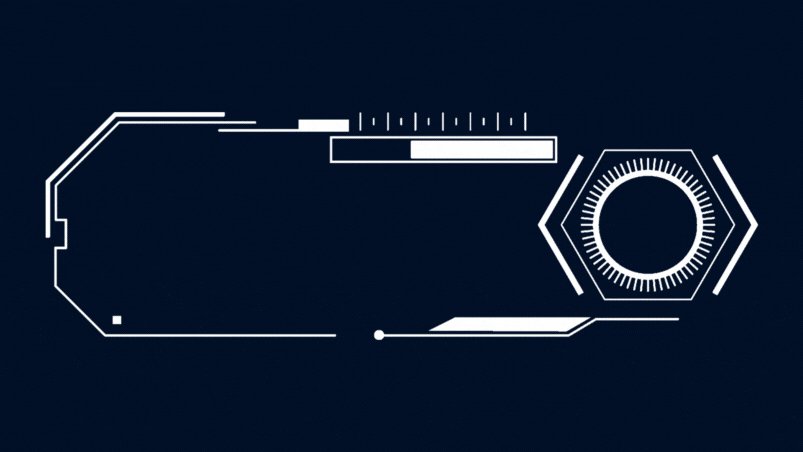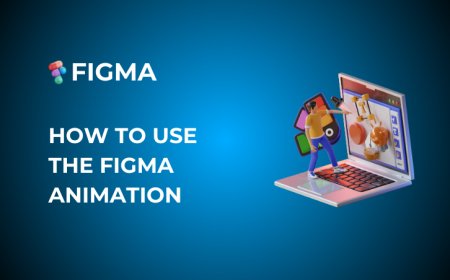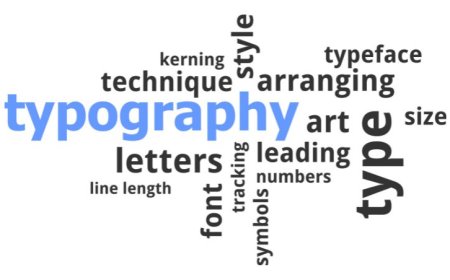Mastering Web Development: A Practical Guide to Template Customization and Design
Starting with the fundamental skill of extracting templates, the journey progresses to refining coding abilities by eliminating unnecessary elements and organizing content effectively. The incorporation of CSS customization adds a layer of design finesse to the templates, allowing for a personalized and visually appealing webpage. The tutorial seamlessly integrates practical aspects, such as data entry for individualization and dynamic changes to navigation and visuals. The emphasis on adjusting sections to accommodate diverse content underscores the adaptability of the acquired skills. Overall, this step-by-step guide not only teaches the technical aspects of web development but also instills a creative and problem-solving mindset, essential for crafting unique and user-friendly webpages.

-
Understanding Templates: Learn how to extract a template and identify its components.
-
Removing Unnecessary Elements: Learn to eliminate elements in the template that are not required, such as extra sections or content.
-
Cleaning Up Code: Understand how to clean up the template code, making it more organized and removing redundant elements, which are not needed.
-
Organizing Content: After cleaning, learn how to reorganize the template into a single page or distribute sections across multiple pages as needed.
-
Customizing CSS: Learn how to modify the template's styling by either adding online CSS or inspecting and identifying existing CSS elements. Make necessary changes to enhance the design.
-
Data Entry: Understand how to input data into the template, such as personal information, retirement details, etc., based on individual needs.
-
Navigation and Visual Changes: Learn how to change navigation elements and update visual aspects, like replacing images.
-
Adjusting Sections: Modify template sections to accommodate any additional information or differences, ensuring a cohesive and well-designed webpage.
What's Your Reaction?